1、解压缩
2、安装Update文件夹下的升级补丁到游戏目录
3、复制CODEX文件夹下的未加密补丁到游戏目录覆盖
4、运行游戏
需要至少先升级1号(v1.04)升级档
更新说明:
Update v20170418:
Thanks to all your comments and feedback, we抳e just added a much-requested feature to Styx: Shards of Darkness ?a multiplayer save system! This update is available for download right now on Steam.
Here抯 a summary to help you understand how the new system works:
Only the Host can save the game, with the following limitations:
Only Autosaves & Manual Saves (The 揝ave?option from the Pause Menu) are available.
Quicksaves (F5 / D-Pad Right) are not available.
The Client cannot save.
The Host cannot save if the Client is performing an action like Jumping or Killing.
When both players die, the Host can choose which save file to load. At the end of the Loading Screen, the Client will be in Spectator Mode and has to spawn.
Every time the Host saves, the save file is sent to the Client which stores it locally. This means:
The Client can store locally up to 3 Multiplayer save files.
The Client can later use this Multiplayer save file in Solo. However, when loaded, the Client will always start at the beginning of the Sector (though their character progression and inventory will stay intact).
If the Client leaves the Host抯 game but decides to come back shortly after, their Profile choice will be overriden by their local Multiplayer save. This is due to the assumption that the player will want to use their latest save if they decide to come back to a game they just left.
Thanks again for all your feedback and comments - they抳e been a great help in our improvement of Styx抯 latest adventure!
By CODEX
PC游戏运行指南、常见问题百科 | 缺少dll文件/配置不正确等错误解决方法
- 《Only Down: Not Up!》官方正版下载
- 《日出的命令》官方正版下载
- 《镇痛》官方中文版下载
- 《镇痛2:归于尘土》官方中文版下载
- 《巫术:狂王的试炼场》官方正版下载
- 《Testimony - Metal Graveyard》官方正版下载
- 《The Watching Woods》官方中文版下载
- 《沙海行者》官方中文版下载
-
 拿捏女魔头玉脚 让人忍不住抓的形状的囧图
拿捏女魔头玉脚 让人忍不住抓的形状的囧图
 索尼掌机曝光:性能直逼PS5 老游戏全兼容?
索尼掌机曝光:性能直逼PS5 老游戏全兼容?
-
 《FF7重生》《遗迹2》加入PS+?外媒预测2月会免
《FF7重生》《遗迹2》加入PS+?外媒预测2月会免
 曝索尼搜打撤大作3月5日发售!Xbox临时工?
曝索尼搜打撤大作3月5日发售!Xbox临时工?
-
 遭取消的微软大作实机泄露!斯宾塞本人曾爱不释手
遭取消的微软大作实机泄露!斯宾塞本人曾爱不释手
 女神变大妈?用AI模拟欧美版伊芙:身材走形脸色不堪
女神变大妈?用AI模拟欧美版伊芙:身材走形脸色不堪
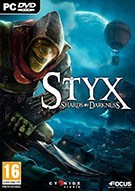
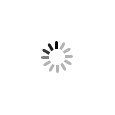




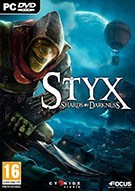
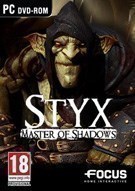 冥河暗影大师
冥河暗影大师









