1、解压缩
2、安装Update目录下的升级补丁到游戏目录中
3、复制CODEX目录下的未加密补丁到游戏目录中覆盖
4、开始游戏
更新说明:
Update v1.04:
The following issues have been addressed and fixed as of the current update:
- Fixed issue where the game screen blacks out when set to fullscreen for specific PC environments.
- Fixed issue where certain in-game artwork (not sprites) appear in low resolution.
*After implementing this update, you can force the game to boot up with the display settings set to default by the following method:
1) Open up the Steam client, under "Library", right click on the game "BlazBlue Centralfiction", and proceed to "Properties".
2) Under "General" tab, click on "Set Launch Options".
3) In the text box, enter "-resetdisplay" and close the window.
4) Boot up the game.
5) After confirming the game has booted up with all display settings set to default, change any one game options to trigger a data save.
6) Exit the game, and delete away the parameters entered in (3).
By CODEX
PC游戏运行指南、常见问题百科 | 缺少dll文件/配置不正确等错误解决方法
- 《Big Hops》官方中文版下载
- 《Xenosensory》官方正版下载
- 《3D梦幻弹球》官方正版下载
- 《Highway 11》官方正版下载
- 《BULT: Hunting simulator》官方正版下载
- 《Late Hours》官方正版下载
- 《杀令营》官方中文版下载
- 《Vanguard Galaxy》官方正版下载
-
 受够了AI脱衣?新《古墓丽影》劳拉演员宣布推特删号
受够了AI脱衣?新《古墓丽影》劳拉演员宣布推特删号
 暴跌33%!任天堂股价5个月雪崩 Switch2难救场?
暴跌33%!任天堂股价5个月雪崩 Switch2难救场?
-
 《往日之影》原结局黑到被删!赛博朋克2总监曝猛料
《往日之影》原结局黑到被删!赛博朋克2总监曝猛料
 拉瑞安保证《神界》下体100%手搓!充满爱意制作
拉瑞安保证《神界》下体100%手搓!充满爱意制作
-
 坤哥爆料1月PS+会员游戏!生化8、如龙8等
坤哥爆料1月PS+会员游戏!生化8、如龙8等
 童年女神拿着我的写真书 这味儿能上天的囧图
童年女神拿着我的写真书 这味儿能上天的囧图

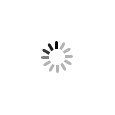






 苍翼默示录交叉组队战
苍翼默示录交叉组队战 苍翼刻之幻影扩展版
苍翼刻之幻影扩展版 苍翼连续变换扩展版
苍翼连续变换扩展版 苍翼默示录:厄运扳机
苍翼默示录:厄运扳机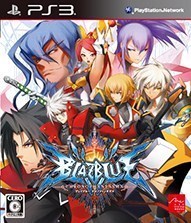 苍翼:刻之幻影
苍翼:刻之幻影 苍翼默示录连锁反应2
苍翼默示录连锁反应2 苍翼默示录
苍翼默示录









