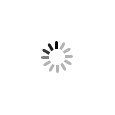《忍者印记》2号升级档升级档+游侠原创免DVD补丁
使用说明:
1.解压缩
2.复制文件到游戏目录覆盖
3.开始游戏
更新:
-去掉小键盘调试镜头功能
-修正"The Fall of Hessian Tower"关卡AI巡逻的逻辑错误
-修正 "Above a Bottomless Chasm" 关卡中获取"Ride the Crate"印章的完成条件
-界面、菜单位置微调
-改进错误日志
-修正用Terror镖射狗时出现内存溢出的问题
-为全屏开始游戏出现问题的情况增加"-windowed"窗口化启动项,
-为无法检测到手柄的问题增加"-nocontroller"启动项
启动:
1) 进入Steam库
2) 右键"Mark of the Ninja"
3) 点击"Properties"
4) 点击"SET LAUNCH OPTIONS..."
5) 输入"-windowed" 和/或 "-nocontroller" (去掉引号)
6) 点 "OK"
7) 启动游戏
*升级档会将关卡中途的存档刷到关卡开始位置
-Removed debug camera functionality from NUMPAD keys.
-Fixed AI logic for a patrolling Guard in "The Fall of Hessian Tower" level.
-Fixed completion conditions for earning "Ride the Crate" Seal in "Above a Bottomless Chasm" level.
-Additional minor localization fixes to the UI and menus.
-Improved error logging.
-Removed possible exploit when using Terror Darts against dogs.
-Added "-windowed" launch option for Users experiencing problems initially starting the game in
Launch options:
1) Go to your Steam Library
2) Right click on "Mark of the Ninja"
3) Select "Properties"
4) Select "SET LAUNCH OPTIONS..."
5) Type in "-windowed" and/or "-nocontroller" without the quotes
6) Click "OK"
7) Launch Mark of the Ninja
PC游戏运行指南、常见问题百科 | 缺少dll文件/配置不正确等错误解决方法
- 《超时空方舟》官方中文版下载
- 《珠峰攀登模拟器》官方中文版下载
- 《职业战斗模拟器》官方中文版下载
- 《扑扑喵》官方中文版下载
- 《救赎之歌》官方中文版下载
- 《Just Skill Shooter》官方正版下载
- 《Legends of Savvarah》官方正版下载
- 《漫威蜘蛛侠2》官方中文版下载
-
 为什么长腿美女不爱穿渔网袜?拿啥考验干部的囧图
为什么长腿美女不爱穿渔网袜?拿啥考验干部的囧图
 《宝可梦》火红\叶绿突然上架!英文日文两个版本
《宝可梦》火红\叶绿突然上架!英文日文两个版本
-
 让老爸体验《大表哥2》!骑马都能骑一天
让老爸体验《大表哥2》!骑马都能骑一天
 IGN仅给《战神》新作6分!称其“相当平庸”
IGN仅给《战神》新作6分!称其“相当平庸”
-
 美女主播紫蛛儿发布《钟馗》Reaction 网友:终于等到
美女主播紫蛛儿发布《钟馗》Reaction 网友:终于等到
 玩家自制《血源诅咒》重制版!但被索尼发函警告
玩家自制《血源诅咒》重制版!但被索尼发函警告