死或生5:最后一战 WinXP运行游戏补丁
《死或生5:最后一战》WinXP运行游戏补丁
使用说明:
系统补丁(支持Ram64G)
1.必须SP3
2.有RamDisk请卸载并重启
3.两个档案 ntkl64g.exe, hal64g.dll Copy 至C:/windows/system32/
4.copy boot.ini 至 c:/ 并重启
5.开机选单Run Microsoft Windows XP 64G
6.Run Game
PS.如无异样可修改boot.ini直接进入Windows XP 64G
选单
[operating systems-选单]
multi(0)disk(0)rdisk(0)partition(1)\WINDOWS="Microsoft Windows XP 64G" /kernel=ntkl64g.exe /hal=hal64g.dll /fastdetect /PAE /noexecute=optin
multi(0)disk(0)rdisk(0)partition(1)\WINDOWS="Microsoft Windows XP Professional" /fastdetect /noexecute=optin
无选单
[operating systems]
multi(0)disk(0)rdisk(0)partition(1)\WINDOWS="Microsoft Windows XP Professional" /kernel=ntkl64g.exe /hal=hal64g.dll /fastdetect /PAE /noexecute=alwaysoff
详细教程:点击进入
By puawei
游戏视频
PC游戏运行指南、常见问题百科 | 缺少dll文件/配置不正确等错误解决方法
同类手游推荐
- 没有任何记录
系列游戏
正在加载...
单机游戏下载
- 《Hidden Cats in Spooky Town》官方正版下载
- 《百阳师》官方中文版下载
- 《万言堂代笔工房》官方中文版下载
- 《唱舞星计划》官方中文版下载
- 《数码宝贝世界:Next Order》官方正版下载
- 《银河文明4》官方中文版下载
- 《月球任务》官方中文版下载
- 《机甲战士5:氏族》官方中文版下载
休闲娱乐
-
 从已婚女到爱上事后少妇 丝姬反坐司机的囧图
从已婚女到爱上事后少妇 丝姬反坐司机的囧图
 《全面战争:中世纪3》公布!已进入早期开发阶段
《全面战争:中世纪3》公布!已进入早期开发阶段
-
 一夫一妻制所以让老婆找老婆 这裙子有点短的囧图
一夫一妻制所以让老婆找老婆 这裙子有点短的囧图
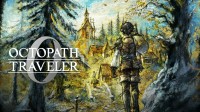 外媒给《八方旅人0》打满分!野心与满足的完美绽放
外媒给《八方旅人0》打满分!野心与满足的完美绽放
-
 国产开放世界《逆神者》首曝:东方文化结合蒸汽朋克
国产开放世界《逆神者》首曝:东方文化结合蒸汽朋克
 《巫师3》终极Mod!修复5750个Bug 加入删减内容
《巫师3》终极Mod!修复5750个Bug 加入删减内容
游民星空联运游戏
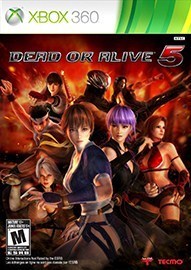
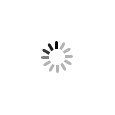








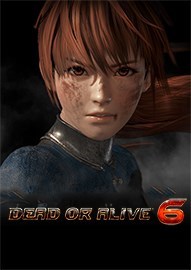 死或生6
死或生6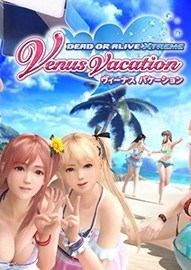 沙滩排球女神假期
沙滩排球女神假期 死或生:沙滩排球3
死或生:沙滩排球3 死或生5:最后一战
死或生5:最后一战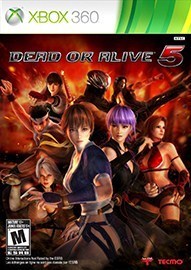 死或生5
死或生5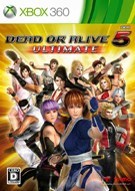 死或生5:终极版
死或生5:终极版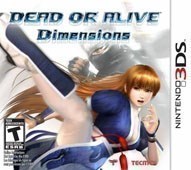 死或生:多重维度
死或生:多重维度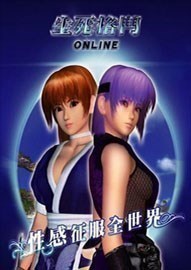 死或生Online
死或生Online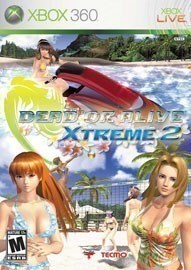 死或生:沙滩排球2
死或生:沙滩排球2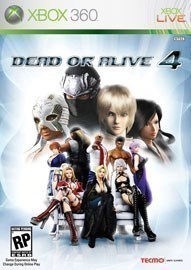 死或生4
死或生4









